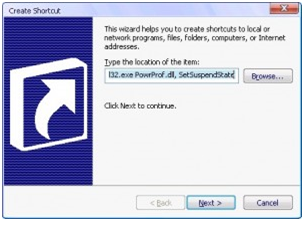Hibernate in Windows is one feature that is quite interesting. If we are activating Hibernate, if we start the computer again then all applications that have open was still running. To activate hibernate from the menu can Turn Off Computer, press the Shift key and click on the menu Hibernate. To speed up the process of Hibernate you can create a shortcut, the following ways.
- Right click on the Desktop
- Select New - Shortcut
- In the "Type of location" of the item is filled with :
- Click the next button
- Give the shortcut a name, such as Hibernate
- Click the finish button.