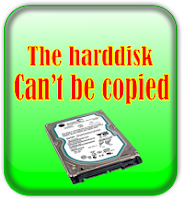You may be annoyed because the file is often the same copy of another person, in this post i have a way for existing files in the computer harddrive can not be copied by other. You just follow the steps below :
The first step.
Enter word (regedit) in the search box or Run.
Having met the press Enter, and then do exactly the same as in the picture below.
Click right on the folder control, choose New, select Key
Name the folder with the name: StorageDevicePolicies, then right click on that folder, select new, select DWORD (32-bit) value
Next we give the name: WriteProtect, if already open WriteProtect contents volue 1 and then OK, then restart the computer
If you want to go back to normal just change his volue to 0 as shown below :
Done ...........The first step.
Enter word (regedit) in the search box or Run.
Having met the press Enter, and then do exactly the same as in the picture below.
Click right on the folder control, choose New, select Key
Name the folder with the name: StorageDevicePolicies, then right click on that folder, select new, select DWORD (32-bit) value
Next we give the name: WriteProtect, if already open WriteProtect contents volue 1 and then OK, then restart the computer
If you want to go back to normal just change his volue to 0 as shown below :